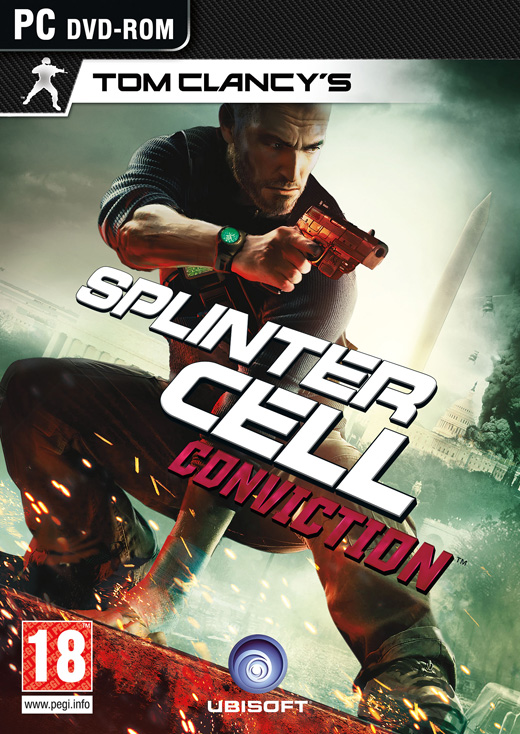
Splinter Cell: Conviction marks the return of Sam Fisher as he continues to unravel a web of political intrigues and conspiracies. But for some players looking to hop into Sam’s shoes, they may uncover a series of crashes, freezes, glitches, and a CTD in stead. So if you’re one of those encountering any of these, then check out the fix guide below and you may find the solution you need.
First and foremost update your graphics cards to make sure that they are up to date.
System Requirements:
Supported OS: Windows XP, Windows Vista, Windows 7
Processor: 1.8 GHz Intel Core2 Duo or 2.4 GHz AMD Athlon X2 64
RAM: 1.5 GB Windows XP / 2 GB Windows Vista, Windows 7
Video Card: 256 MB DirectX 9.0c–compliant video card (512 MB recommended) (see supported list*)
Sound Card: DirectX 9.0c–compliant sound card
DirectX Version: DirectX 9.0c
DVD-ROM: DVD-ROM drive
Hard Drive Space: 10 GB
Peripherals Supported: Mouse, keyboard, headset, 12-button gamepads with analog sticks
Internet Connection: Broadband Internet connection
*Supported Video Cards at Time of Release:
NVIDIA GeForce 7800 / 7900 / 8 / 9 / GTX series
ATI RADEON X1800 / X1900 / HD 2000 / HD 4000 / HD 5000 series
ATI HD 3000 NOT supported at time of release.
Laptop versions of these cards may work but are NOT supported. These chipsets are the only ones that will run this game.
Problem #1: Splinter Cell: Conviction PC encounters System Validation error / crash :
Possible Solution #1: (By Catgoth from the Steam Forums and Exile.Luciola from the Ubisoft forums)
Rename systemdetection.dll to systemdetectionbackup.dll
This causes an error to not find the file, BUT, the Ubi Launcher launches and allows you to log in. Goody. All this Validation does is make sure your machine can run your game in the first place. Durr. The aformentioned .dll can be found in dir
C:\Program Files\Steam\steamapps\common\tom clancy’s splinter cell conviction\src\system
Now all you have to do is cross your fingers and pray you get past the “Establishing Connection” screen, which is the beloved DRM.
Possible Solution #2: (By sam2000_290 from the Ubsoft forums)
I got it to work by launching the uplaybrowser.exe. I don’t know, I just ran this, told me to login and then the game starts. Or maybe, b/c after I clicked the launcher, it finally shows up when I clicked the uplaybrowser.exe. I don’t know, give it a try.
Problem #2: Splinter Cell: Conviction encounters constant game crashing / crashes and graphics glitches
Possible Solution #1: (By FredEx919, Ubisoft technical support)
Hello all, If you have an ATI ( graphic ) card and are running into performance issues, make sure you have the latest display drivers and also try downloading this ATI hotfix ( ATI Catalyst 10.4a driver ) before playing and retry.
Possible Solution #2: (By rinks361 from the Ubisoft forums)
Well I finally found a solution that works for me so far. I rolled back the ATI driver to 8.10 (many sites say that many issues didn’t arise until after that driver) and so far the game runs great. I am actually pretty far in now.
Problem #3: Splinter Cell: Conviction PC encounters random crashing / crashes / freezes / freezing / lock ups / CTD / crash to desktop while playing on a laptop:
Possible Explanation: (By KingDanielO from the Ubisoft forums)
According to the Official game requirements, it says ‘Laptop models of these cards may work but are not supported’.
Problem #4: Splinter Cell: Conviction encounters wired controller problems ( wrong button mapping) :
Possible Solution #1: (By betaleg from the Ubisoft forums)
According to Ubisoft customer service, if you download the Xinput driver it should fix the problem with wired controllers. I downloaded the driver, but my wired Xbox controller still didn’t work. However, my wired Logitech controller now works,which didn’t work before. You can get the driver from microsoft(http://www.microsoft.com/downloads/details.aspx?FamilyId=0E989B12-576B-42F2-B7C1-2A17CE25188B&displaylang=en)
Problem #5: Splinter Cell: Conviction PC encounters low framerate / performance (for ATI video card users) :
Possible Solution #1:
Download ATI Catalyst 10.4a driver
Problem #6: Splinter Cell: Conviction encounters graphics issues, low resolution, flickering and stretching textures :
Possible Solution #1: (By ErichK from the Steam forums)
Hey folks! I have some horrible texture warping going on, flickering, and crashing every short interval, and I use an ATI Radeon HD 4850, suffice to say, Catalyst Control Center was installed.
I uninstalled Control Center and then auto-updated the drivers using the tool in Control Panel > Hardware and Sound > Device Manager, then under “Display Adapters” selected my video card and clicked the “Update Driver Software” button.
No more flickering, stretching, warping, or crashing so far.
Problem #7: What Internet ports need to be open to play Splinter Cell: Conviction online? :
Possible Solution #1: (By Ubisoft Solution Center)
If you have a router in your home network, please make sure that you have the latest firmware installed for that device. Your router manufacturer should be able to help you complete this update.
- In addition, the following ports will need to be open in your router or any firewall software you may be running:
9103, 9100, 10196 (UDP outbound/inbound)
80, 3081, 3105 (TCP outbound)
22350 - 22380 (TCP inbound)
If you are unsure of how ports work, the best course of action may be to contact your router manufacturer, system administrator or ISP for more information.
Problem #8: Splinter Conviction: PC encounters Ubisoft Game Launcher Error: Error code 1 when launching :
Possible Solution #1: (By Jaideska from the Steam forums)
You have to go to start and put “regedit” in your start search location.
Once inside Regedit, go to:
HKEY_Local_Machine/Software/ubioft and delete “ubisoft game launcher” folder.
THEN go into:
HKEY_Local_Machine/Software/Microsoft/Windows/CurrentVersion/Uninstall
In this folder you’ll see a crap load of Registry keys, they’re in numerical order. Scroll down until you find:
{888F1505-C2B3-4FDE-835D-36353EBD4754}
This is the launcher’s registry key. Delete it.
Now you’ve manually un-installed something that was somehow deleted without completely being taken out of the registry.
Go to http://static3.cdn.ubi.com/orbit/launcher_installer/UbisoftGameLauncherInstaller.exe (this is a direct download which your browser may represent by an “about:blank” page, but the download request should still go through.)
to download the new launcher, or re-install Splinter Cell Conviction and it’ll re-install the launcher now that it’s no longer in the registry.
If you get “System Validation” and it crashes the exe, go to:
C:\Program Files\Steam\steamapps\common\tom clancy’s splinter cell conviction\src\system
and delete or rename the “systemvalidation.dll” file.
THERE IS NO DANGER IN DELETING THIS:
Anytime steam updates, (or if you do a file validation) Steam will download this .dll and replace it once again. Which means you will have to delete it every time the game is update or you do a file validation. After you do this, when you start the game, an error will appear saying it can’t find the system validation software.
Click “ok” and the game will start and bring up the Ubisoft login screen for the DRM.
If you start the game and it is frozen on “Establishing Connection” just hit cancel, wait a few minutes (or reboot if you wish) and then try again, this is a server bandwidth issue and you just have to get “lucky” to connect. That’s all the troubleshooting I’ve done to get my game to work so far. OH, and turn down all your graphics eye candy if you don’t want fatal crashes.
Problem #9: Can’t find the product key for Splinter Cell: Conviction PC
Solution: (By FredEx919, Ubisoft Technical Support)
The key should be listed at the bottom of the first paper. It should have a notice about the UBI Shop and the CD-Key should be listed below. If you do not have one printed, you can either attempt an exchange at the retailer or contact Support for a replacement key.
Problem #10: How to play Splinter Cell: Conviction PC on 2 cores?
Possible Solution #1: (By KingDanielO from the Ubisoft forums)
After you have loaded the Game’s Main Menu, Open Task Manager (CTRL+SHIFT+ESC) and Click on the Processes Tab. Now Right click the process that is running e.g. conviction_game.exe, and Click on the ‘Set Affinity’ option, and then ‘Uncheck’ any 6 boxes labelled as CPU 0, CPU 1 etc., and click on the OK button. But first Launch the game and then press ‘ALT-TAB’ to go back to the desktop, and now open the Task Manager, and follow the above method. Press ‘ALT-TAB’ to go back to the game.
NOTE. Some Core i7 CPU chips, Display 8 boxes instead of 4, under the processes Tab. These are actually Threads. Each of the four cores can process up to two threads simultaneously, so the processor appears to the OS as ‘eight’ CPUs. So that’s why I told you to Unckeck 6 boxes. OR, you can turn ‘Hyper-threading’ to OFF in the BIOS, and uncheck only 2 boxes.
Problem #11: Splinter Cell: Conviction Xbox 360 encounters crashes / keeps crashing while playing the campaign :
Possible Solution #1: (By FredEx919, Ubisoft Technical Support)
Have you tried just completely removing any files stored on your hard drive for Splinter Cell Conviction and restarting the game? Also if you have the sapce try installing the game to the hard drive as well. With the game highlighted from the “My Xbox” screen press “Y” for Game Details and you should have an option to install to the hard drive. Hopefully one of these are able to fix your problem, but if not you may even want to exchange for a different copy.
Problem #12: Where to obtain the content of the USB drive that came with Splinter Cell: Conviction:
Solution: (By Ubisoft Solution Center)
Anyone that experienced an issue with their USB drives can download the content here: http://splintercell.com/usbfile
Labels: game fixes , key , splinter cell conviction , Splinter Cell Conviction 2 cores , Splinter Cell Conviction Error , Splinter Cell Conviction ports , Splinter Cell crash , Splinter Cell framerate , stutter

0 comments:
Post a Comment